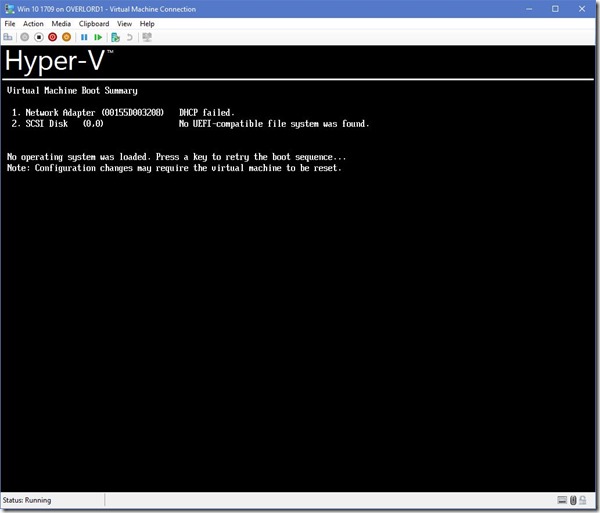Archive
MBR 2 GPT – What a tool!
Back with the Windows 10 1703 release, Microsoft released an amazing little tool that I didn’t pay much attention to: MBR2GPT.exe. Built into that edition and also Windows PE versions from then on, the tool is simple and does one primary job – converting the MBR disk layout format to GPT layout and essentially converting Windows into an UEFI install after the next reboot.
Why is such a tool useful you may ask? Simply put, there are production computers out there running Windows 7 on UEFI capable hardware that haven’t yet been upgraded to Windows 10 for some or another reason. It may be software that has to be relicensed or the company providing the software went out of business and now the software is mission critical. Maybe it was the time factor of backing up the user profile, nuking and installing Windows 10 and then restoring the user profile.
With this tool, it’s now quite easy. Upgrade the existing Windows 7 MBR/Legacy BIOS install to Windows 10 MBR/Legacy BIOS. Run the tool, reboot into the firmware and disable the CSM so that you can have a pure UEFI boot. Turn on Secure Boot as well and reboot, then magically watch Windows come back up without any data being lost at all, not to mention being that bit more secure now with Secure Boot enabled.
Whether you upgrade via ISO image or Deployment Toolkit, this little tool will help you convert those Windows 7 computers without the full nuke and pave scenario chewing up time. Since the base Windows is being replaced, the upgrade should largely be as stable as a fresh install, especially since there are a few drivers that will need to be replaced or reinstalled after the upgrade.
I have got some computers I will be doing this procedure on shortly at school, which will help increase my Windows 10 numbers even more.
To run the tool, all you need to do is run the following command from an Administrator Command Prompt:
mbr2gpt.exe /validate /allowFullOS to validate that your drive can be converted
mbr2gpt.exe /convert /allowFullOS to actually do the conversion
Once you reboot, make sure that you disable the CSM in the firmware and that UEFI booting is enabled as the default or the computer will fail to boot.
Last but not least, your computer should be capable of UEFI booting. This should work in theory all the way back to Intel’s 5 series chipset, although you will be better off with a minimum of the 7 series chipset, since those supported Secure Boot. The 6 series chipset works, but lacks configuration options and Secure Boot.
Hyper-V bug in Windows 10 v1703
I encountered a nasty little bug in Windows 10 v1703 Hyper-V a.k.a the Creators Update this past week. If you create a Generation 2 virtual machine and try to PXE boot that VM, regardless of whether it’s on an internal switch or bridged to an external network, you will end up with the following screen:
No matter what you do, the VM will not PXE boot. Disabling Secure Boot and fiddling with other options will not help. I was very confused by this problem, as I’ve PXE booted generation 2 clients before. A few searches later revealed this link which explains the problem in greater detail.
In short, the only answer is to either downgrade to Windows 10 1607 or upgrade to Windows 10 1709, which was released little over 2 weeks ago. Generation 1 VM’s are not affected and you can PXE boot them successfully, but they do have a higher overhead than gen 2 VM’s. How this bug crept into Hyper-V is curious to say the least, but at least there’s a definitive fix. I should add that the bug has not been fixed as of the latest cumulative update for 1703 and is probably unlikely to be fixed, given the way Microsoft now releases Windows 10 updates/upgrades.